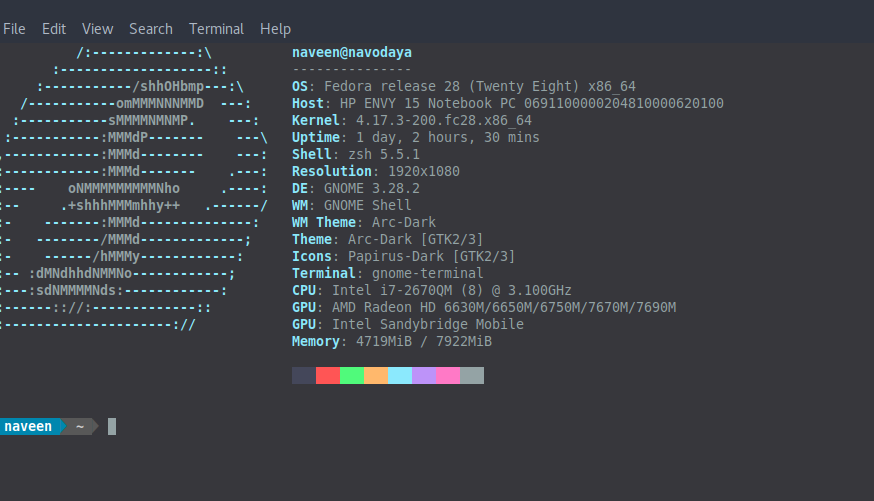For the love of CLI
Command Line Interface (CLI), is something that developers have mixed feelings about, many young developers dislike it. The GUI tools from basic editors to full fledged IDE’s, makes using CLI a redundant thing. For a CLI lover like me, I feel that you get more control and flexibility with command line. The *nix commands are an example for this.
As a long time Linux user @ home and a command line junkie, my current setup is as below
- Zsh (after switching from bash)
- oh my zsh - awesome framework to configure Zsh
- Powerline - a statusline plugin
- Gogh or Dracula for color schemes for Gnome terminal.
You can customize your commandline/shell using various snippets, tricks and tools. There are a number of community driven forums like shell-fu, command-line-fu,snipt etc. where users share their CLI tricks and snippets. If you want to get fancy and show off, you can use screenfetch or neofetch.
For windows mostly @ office, I use utilities like Cmder, Putty, Cygwin/Babun or Git for Windows with oh my zsh. I mostly prefer cygwin/babun but have loved using tools like Mobaterm also.
See also
- https://fedoramagazine.org/set-zsh-fedora-system/
- https://www.makeuseof.com/tag/4-websites-to-learn-cool-linux-command-line-tricks/
- https://fedoramagazine.org/add-power-terminal-powerline/
- https://www.howtogeek.com/307701/how-to-customize-and-colorize-your-bash-prompt/
- https://github.com/robbyrussell/oh-my-zsh/wiki/Installing-ZSH
- https://www.howtoforge.com/tutorial/how-to-setup-zsh-and-oh-my-zsh-on-linux/